Posted by: christian on 3 Mar 2017
Not many:
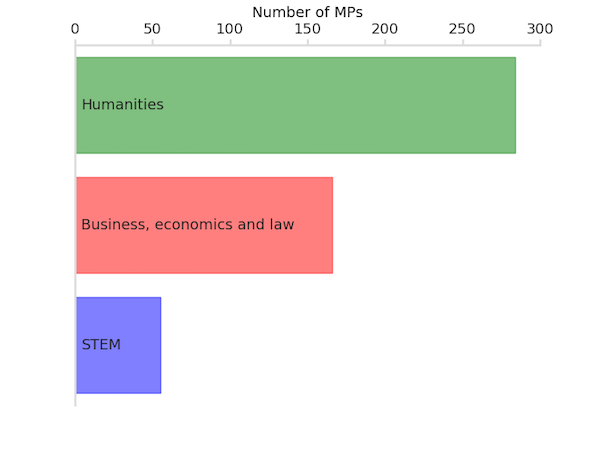
Broken down into eight separate categories:
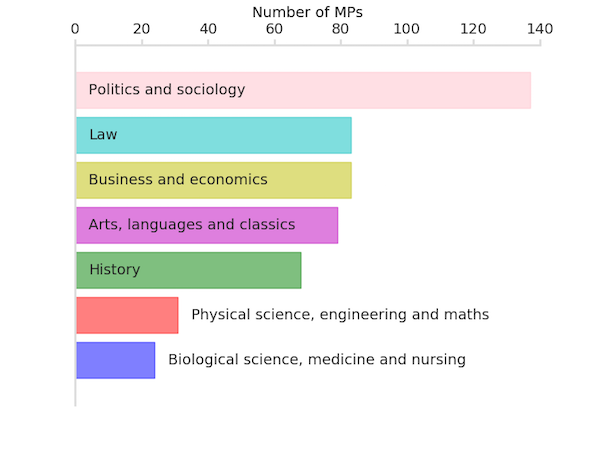
The code used to generate the above plot is below. The data required are degree_classifications.tar.gz and mp-resolved-degrees.tsv.
from collections import Counter
import matplotlib.pyplot as plt
LIGHT_GREY = '#dddddd'
DARK_GREY = '#222222'
def get_subject_counts(broad_classifications):
"""
Count the number of subjects in each of broad_classifications, a dictionary
of tuples containing the classification names with the broad classification
area as the key. For example, {'STEM': ('physics', 'chemistry', ...), ...},
The file 'degree_classifications/<classification>.class.txt' contains a
list of subjects belonging to that classification.
"""
# Invert the dictionary to classification: broad classification
broad_classifications = {s: bc for bc, t in broad_classifications.items()
for s in t}
def read_classifications():
"""Read in the classification files listing all subjects."""
classifications = broad_classifications.keys()
subjects = dict((s.strip(), broad_classifications[c])
for c in classifications
for s in open('degree_classifications/{}.class.txt'.format(c)))
return subjects
subjects = read_classifications()
# Count the subjects in each broad classification.
subject_counts = Counter([subjects[line.split('\t')[1].strip()]
for line in open('mp-resolved-degrees.tsv')])
return subject_counts
def plot_bar_chart(subject_counts, filename):
"""Plot a bar chart of MPs' degree subjects by broad classification."""
colours=['b','r','g','m','y','c','pink','brown']
ncolours = len(colours)
n = len(subject_counts)
fig, ax = plt.subplots()
# Get the broad classification names and sort in order of increasing number
broad_classifications = list(subject_counts.keys())
broad_classifications.sort(key=lambda e: subject_counts[e])
counts = [subject_counts[bc] for bc in broad_classifications]
# Draw, then colour the bars, and add the broad classification name.
bars = ax.barh(range(n), counts, align='center', edgecolor='none',
alpha=0.5)
for i, bar in enumerate(bars):
bc = broad_classifications[i]
bar.set_color(colours[i % ncolours])
xpos = 0
if bar._width < len(bc):
# label likely won't fit inside the bar: place it outside.
xpos = bar._width
ax.annotate(bc, (xpos + 4, i), va='center', color=DARK_GREY)
# Ticks, labels, styling, etc.
ax.set_yticks([])
ax.xaxis.set_ticks_position('top')
ax.set_xlabel('Number of MPs')
ax.xaxis.set_label_position('top')
ax.tick_params(axis='x', size=6, colors=LIGHT_GREY, width=2,
direction='out')
[label.set_color(DARK_GREY) for label in ax.get_xticklabels()]
for spine in ('bottom', 'right'):
ax.spines[spine].set_visible(False)
for spine in ('left', 'top'):
ax.spines[spine].set_linewidth(2)
ax.spines[spine].set_color(LIGHT_GREY)
# Don't let the gridlines go over the plotted bars
ax.set_axisbelow(True)
plt.savefig(filename)
# First plot: eight different broad classifications.
broad_classifications = {
'Physical science, engineering and maths': ('engineering',
'mathematics_and_computer_science', 'physical_science'),
'Biological science, medicine and nursing': ('biological_science', 'medicine'),
'Business and economics': ('business_and_finance', 'economics','land_economy'),
'Politics and sociology': ('PPE', 'politics','sociology',),
'Law': ('law',),
'History': ('history',),
'Arts, languages and classics': ('arts', 'classics', 'languages',
'literature',
'miscellaneous_humanities', 'teaching'),
}
subject_counts = get_subject_counts(broad_classifications)
plot_bar_chart(subject_counts, 'plot8.png')
# Second plot: three different broad classifications.
broad_classifications = {
'STEM': ('engineering', 'mathematics_and_computer_science', 'physical_science',
'biological_science', 'medicine'),
'Humanities': ('PPE', 'arts', 'classics', 'history', 'languages', 'literature',
'miscellaneous_humanities', 'politics', 'sociology', 'teaching'),
'Business, economics and law': ('business_and_finance', 'economics',
'land_economy', 'law')
}
subject_counts = get_subject_counts(broad_classifications)
plot_bar_chart(subject_counts, 'plot3.png')
Comments
Comments are pre-moderated. Please be patient and your comment will appear soon.
There are currently no comments
New Comment