Generating an SVG clock face
Posted on 25 November 2018
This is a simple Python function to generate a clock face indicating a specified time. It can be used in the script below to generate 1, 2, 4 or 6 faces indicating random times to teach children how to tell the time. Run this script from the command line as
$ python make_clock.py N -d D
where N is the number of clocks to draw and D is a "difficulty": e (easy: HH:00 times only), m (medium: HH:00 and HH:30), h (hard: HH:00, HH:15, HH:30 and HH:45), v (very hard: any time HH:MM).
The additional options -L and -T suppress the minute labels and ticks respectively.
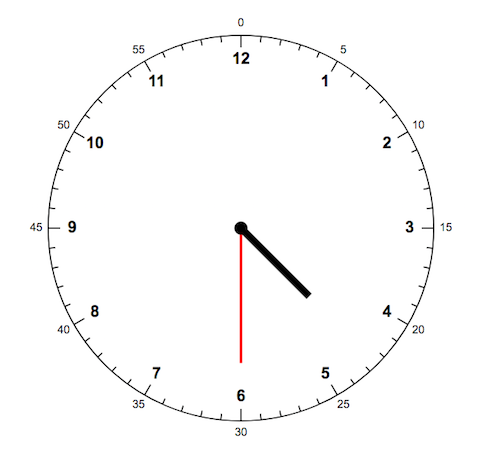
import sys
import random
import argparse
import math
# Difficulty flags
DIFFICULTIES = EASY, MEDIUM, HARD, VERYHARD = 'e', 'm', 'h', 'v'
def preamble(fo):
"""The SVG preamble and styles."""
print('<?xml version="1.0" encoding="utf-8"?>\n'
'<svg xmlns="http://www.w3.org/2000/svg"\n' + ' '*5 +
'xmlns:xlink="http://www.w3.org/1999/xlink" width="{}" height="{}" >'
.format(width, height), file=fo)
print("""
<defs>
<style type="text/css"><![CDATA[""", file=fo)
print('circle {fill:none; stroke-width: 2px; stroke: #000;}', file=fo)
print('circle.centre-circ {fill:#000;}', file=fo)
print('line {stroke-width: 2px; stroke: #000;}', file=fo)
print('text {dominant-baseline: middle; text-anchor:middle;'
' font-family:Arial,Helvetica;font-size: 20pt;'
' font-weight: bold;}', file=fo)
print('text.min-labels {font-size: 14pt; font-weight: normal;}', file=fo)
print('line.mn-hand {stroke-width: 4px; stroke: #f00;}', file=fo)
print('line.hr-hand {stroke-width: 12px; stroke: #000;}', file=fo)
print("""]]></style>
</defs>""", file=fo)
def make_clock_face(fo, cx, cy, r):
"""Make the clock face, with numbers and ticks."""
print('<circle cx="{}" cy="{}" r="{}"/>'.format(cx, cy, r), file=fo)
def add_tick(x, y, length):
"""Add a tickmark of specifed length at position (x, y)."""
x1, y1 = (r-length)*x + cx, (r-length)*y + cy
x2, y2 = r*x + cx, r*y + cy
print('<line x1="{}" y1="{}" x2="{}" y2="{}"/>'.format(x1,y1,x2,y2),
file=fo)
hr = -1
for mn in range(60):
th = math.pi/30 * mn - math.pi/3
x, y = math.cos(th), math.sin(th)
if mn // 5 > hr:
# This tick is an hour tick so it's a bit longer
hr += 1
xt, yt = (r-40)*x + cx, (r-40)*y + cy
print('<text x="{}" y="{}">{}</text>'.format(xt,yt,str(hr+1)),
file=fo)
if min_ticks and min_ticklabels:
xt, yt = (r+20)*x + cx, (r+20)*y + cy
print('<text x="{}" y="{}" class="min-labels">{}</text>'
.format(xt,yt,str((hr+1)*5 % 60)), file=fo)
add_tick(x, y, 20)
continue
if min_ticks:
# A regular minute tick
add_tick(x, y, 10)
print('<circle cx="{}" cy="{}" r="10" class="centre-circ"/>'
.format(cx, cy), file=fo)
def add_clock_hands(fo, cx, cy, r, time):
"""Add the clock hands indicating the provided time."""
hr, mn = [int(f) for f in time.split(':')]
assert 0 < hr <= 12
assert 0 <= mn < 60
def hand_line(x2, y2, cls):
print('<line x1="{}" y1="{}" x2="{}" y2="{}" class="{}"/>'.format(
cx, cy, x2, y2, cls), file=fo)
# minutes
th = math.pi/30 * mn - math.pi/2
x, y = math.cos(th), math.sin(th)
x2, y2 = r*0.7*x + cx, r*0.7*y + cy
hand_line(x2, y2, 'mn-hand')
# hours
th = math.pi/6 * hr - math.pi/2 + mn / 60 * math.pi / 6
x, y = math.cos(th), math.sin(th)
x2, y2 = r*0.5*x + cx, r*0.5*y + cy
hand_line(x2, y2, 'hr-hand')
def add_clock(cx, cy, r, time):
"""Add a clock indicating the given time centred at cx,cy."""
add_clock_hands(fo, cx, cy, r, time)
make_clock_face(fo, cx, cy, r)
def get_random_times(n, difficulty):
"""Return a list of random times of some specified difficulty."""
times = []
for i in range(n):
hr = random.randint(1,12)
if difficulty == MEDIUM:
mn = random.randint(0,1)*30
elif difficulty == HARD:
mn = random.randint(0,3)*15
elif difficulty == VERYHARD:
mn = random.randint(0,59)
else:
mn = 0
times.append('{}:{}'.format(hr,mn))
return times
parser = argparse.ArgumentParser(description='Create clock faces to help'
' learning the time.')
parser.add_argument('n', help='The number of clocks to draw',
default=1, type=int, choices=(1, 2, 4, 6))
parser.add_argument('-d', '--difficulty', dest='difficulty', nargs='?',
default=MEDIUM, choices=DIFFICULTIES)
parser.add_argument('-T', '--no-minute-ticks', dest='no_min_ticks',
help='Suppress minute tick marks around the inside of the clock',
default=False, action='store_true')
parser.add_argument('-L', '--no-minute-ticklabels', dest='no_min_ticklabels',
help='Suppress minute tick labels around the outside of the clock',
default=False, action='store_true')
args = parser.parse_args()
min_ticks = not args.no_min_ticks
min_ticklabels = not args.no_min_ticklabels
n = args.n
assert n in (1, 2, 4, 6)
ncols = 1
if n > 2:
ncols = 2
nrows = n // ncols
difficulty = args.difficulty
times = get_random_times(n, difficulty)
# We've got the parameters: los geht's!
width = 800
height = 800 * nrows // ncols
cwidth = cheight = width // ncols
r = cwidth * 0.4
with open('time.svg', 'w') as fo:
preamble(fo)
for i, time in enumerate(times):
print('{:2d}:{:02d}'.format(*[int(s) for s in time.split(':')]))
cy = (i // ncols) * cwidth + cwidth // 2
cx = (i % ncols) * cheight + cheight // 2
add_clock(cx, cy, r, time)
print('</svg>', file=fo)
Another example: python make_clock.py 6 -d v:
