Computer generated contemporary art (update)
Posted on 13 January 2021
This is an update to the post from February 2016 with an improved algorithm (given below) for generating pleasing random images by sequentially shifting the colour of pixels across a canvas.
By using scipy.ndimage.convolve1d, one explicit Python loop can be dispensed with, speeding it up. Choosing to adjust the "seed" colours on the left hand column of pixels in the image, broad, colourful horizontal stripes can be introduced into the pictures.
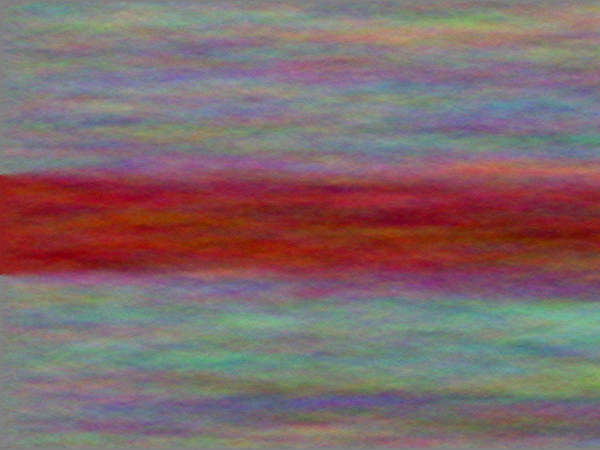
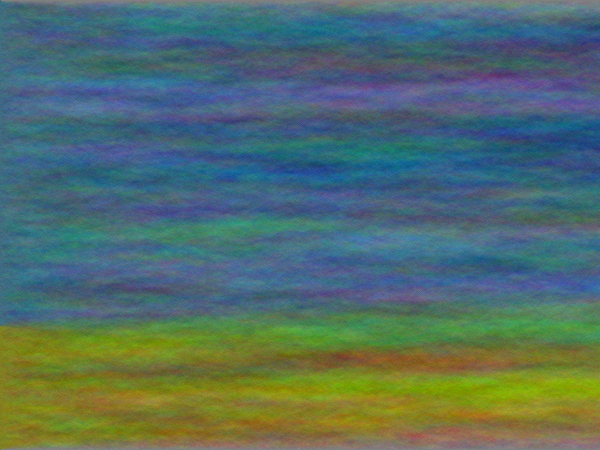
import sys
import numpy as np
from scipy.ndimage import convolve1d
from PIL import Image
try:
filename = sys.argv[1]
except IndexError:
filename = 'img.png'
rshift = 8
width, height = 600, 450
arr = np.ones((height, width, 3)) * 128
arr[1:,0] = [128, 128, 32]
arr[:height//2+100, 0] = [64, np.random.randint(64, 192), 128]
arr[1:,0] = arr[:-1,0] + np.random.randint(-rshift, rshift+1, size=(height-1, 3))
for x in range(1, width):
arr[1:-1,x] = (convolve1d(arr[:,x-1], np.ones(3), axis=0,
mode='constant')[1:-1]/3 +
np.random.randint(-rshift, rshift+1, size=(height-2, 3)))
arr = arr.clip(0, 255)
im = Image.fromarray(arr.astype(np.uint8)).convert('RGBA')
im.save(filename)