Posted by: christian on 19 Apr 2020
The following code implements a Quadtree in Python (see the previous blog post). There are three classes: Point represents a point in two-dimensional space, with an optional "payload" (data structure associating the Point with more information, for example the identity of an object). The Rect class represents a rectangle in two-dimensional space through its centre, width and height. There are methods to determine if a given Point object is inside the Rect and to determine if the Rect intersects another Rect.
Finally, the QuadTree class represents the quadtree data structure itself. It is defined recursively, such that when a node needs to divide, it spawns four child Quadtrees within its domain (idenfied as northwest, northeast, southwest, southeast).
import numpy as np
class Point:
"""A point located at (x,y) in 2D space.
Each Point object may be associated with a payload object.
"""
def __init__(self, x, y, payload=None):
self.x, self.y = x, y
self.payload = payload
def __repr__(self):
return '{}: {}'.format(str((self.x, self.y)), repr(self.payload))
def __str__(self):
return 'P({:.2f}, {:.2f})'.format(self.x, self.y)
def distance_to(self, other):
try:
other_x, other_y = other.x, other.y
except AttributeError:
other_x, other_y = other
return np.hypot(self.x - other_x, self.y - other_y)
class Rect:
"""A rectangle centred at (cx, cy) with width w and height h."""
def __init__(self, cx, cy, w, h):
self.cx, self.cy = cx, cy
self.w, self.h = w, h
self.west_edge, self.east_edge = cx - w/2, cx + w/2
self.north_edge, self.south_edge = cy - h/2, cy + h/2
def __repr__(self):
return str((self.west_edge, self.east_edge, self.north_edge,
self.south_edge))
def __str__(self):
return '({:.2f}, {:.2f}, {:.2f}, {:.2f})'.format(self.west_edge,
self.north_edge, self.east_edge, self.south_edge)
def contains(self, point):
"""Is point (a Point object or (x,y) tuple) inside this Rect?"""
try:
point_x, point_y = point.x, point.y
except AttributeError:
point_x, point_y = point
return (point_x >= self.west_edge and
point_x < self.east_edge and
point_y >= self.north_edge and
point_y < self.south_edge)
def intersects(self, other):
"""Does Rect object other interesect this Rect?"""
return not (other.west_edge > self.east_edge or
other.east_edge < self.west_edge or
other.north_edge > self.south_edge or
other.south_edge < self.north_edge)
def draw(self, ax, c='k', lw=1, **kwargs):
x1, y1 = self.west_edge, self.north_edge
x2, y2 = self.east_edge, self.south_edge
ax.plot([x1,x2,x2,x1,x1],[y1,y1,y2,y2,y1], c=c, lw=lw, **kwargs)
class QuadTree:
"""A class implementing a quadtree."""
def __init__(self, boundary, max_points=4, depth=0):
"""Initialize this node of the quadtree.
boundary is a Rect object defining the region from which points are
placed into this node; max_points is the maximum number of points the
node can hold before it must divide (branch into four more nodes);
depth keeps track of how deep into the quadtree this node lies.
"""
self.boundary = boundary
self.max_points = max_points
self.points = []
self.depth = depth
# A flag to indicate whether this node has divided (branched) or not.
self.divided = False
def __str__(self):
"""Return a string representation of this node, suitably formatted."""
sp = ' ' * self.depth * 2
s = str(self.boundary) + '\n'
s += sp + ', '.join(str(point) for point in self.points)
if not self.divided:
return s
return s + '\n' + '\n'.join([
sp + 'nw: ' + str(self.nw), sp + 'ne: ' + str(self.ne),
sp + 'se: ' + str(self.se), sp + 'sw: ' + str(self.sw)])
def divide(self):
"""Divide (branch) this node by spawning four children nodes."""
cx, cy = self.boundary.cx, self.boundary.cy
w, h = self.boundary.w / 2, self.boundary.h / 2
# The boundaries of the four children nodes are "northwest",
# "northeast", "southeast" and "southwest" quadrants within the
# boundary of the current node.
self.nw = QuadTree(Rect(cx - w/2, cy - h/2, w, h),
self.max_points, self.depth + 1)
self.ne = QuadTree(Rect(cx + w/2, cy - h/2, w, h),
self.max_points, self.depth + 1)
self.se = QuadTree(Rect(cx + w/2, cy + h/2, w, h),
self.max_points, self.depth + 1)
self.sw = QuadTree(Rect(cx - w/2, cy + h/2, w, h),
self.max_points, self.depth + 1)
self.divided = True
def insert(self, point):
"""Try to insert Point point into this QuadTree."""
if not self.boundary.contains(point):
# The point does not lie inside boundary: bail.
return False
if len(self.points) < self.max_points:
# There's room for our point without dividing the QuadTree.
self.points.append(point)
return True
# No room: divide if necessary, then try the sub-quads.
if not self.divided:
self.divide()
return (self.ne.insert(point) or
self.nw.insert(point) or
self.se.insert(point) or
self.sw.insert(point))
def query(self, boundary, found_points):
"""Find the points in the quadtree that lie within boundary."""
if not self.boundary.intersects(boundary):
# If the domain of this node does not intersect the search
# region, we don't need to look in it for points.
return False
# Search this node's points to see if they lie within boundary ...
for point in self.points:
if boundary.contains(point):
found_points.append(point)
# ... and if this node has children, search them too.
if self.divided:
self.nw.query(boundary, found_points)
self.ne.query(boundary, found_points)
self.se.query(boundary, found_points)
self.sw.query(boundary, found_points)
return found_points
def query_circle(self, boundary, centre, radius, found_points):
"""Find the points in the quadtree that lie within radius of centre.
boundary is a Rect object (a square) that bounds the search circle.
There is no need to call this method directly: use query_radius.
"""
if not self.boundary.intersects(boundary):
# If the domain of this node does not intersect the search
# region, we don't need to look in it for points.
return False
# Search this node's points to see if they lie within boundary
# and also lie within a circle of given radius around the centre point.
for point in self.points:
if (boundary.contains(point) and
point.distance_to(centre) <= radius):
found_points.append(point)
# Recurse the search into this node's children.
if self.divided:
self.nw.query_circle(boundary, centre, radius, found_points)
self.ne.query_circle(boundary, centre, radius, found_points)
self.se.query_circle(boundary, centre, radius, found_points)
self.sw.query_circle(boundary, centre, radius, found_points)
return found_points
def query_radius(self, centre, radius, found_points):
"""Find the points in the quadtree that lie within radius of centre."""
# First find the square that bounds the search circle as a Rect object.
boundary = Rect(*centre, 2*radius, 2*radius)
return self.query_circle(boundary, centre, radius, found_points)
def __len__(self):
"""Return the number of points in the quadtree."""
npoints = len(self.points)
if self.divided:
npoints += len(self.nw)+len(self.ne)+len(self.se)+len(self.sw)
return npoints
def draw(self, ax):
"""Draw a representation of the quadtree on Matplotlib Axes ax."""
self.boundary.draw(ax)
if self.divided:
self.nw.draw(ax)
self.ne.draw(ax)
self.se.draw(ax)
self.sw.draw(ax)
In the following test, the domain is populated with points from a two-dimensional normal distribution. These are stored in a quadtree which is then queried for points that fall within a rectangle defined by Rect(140, 190, 150, 150). This query is efficient in that it onlyt examines nodes whose boundaries intersect with the search area, ignoring those containg only points which lie outside it. The found points are highlighted in red in the figure below.
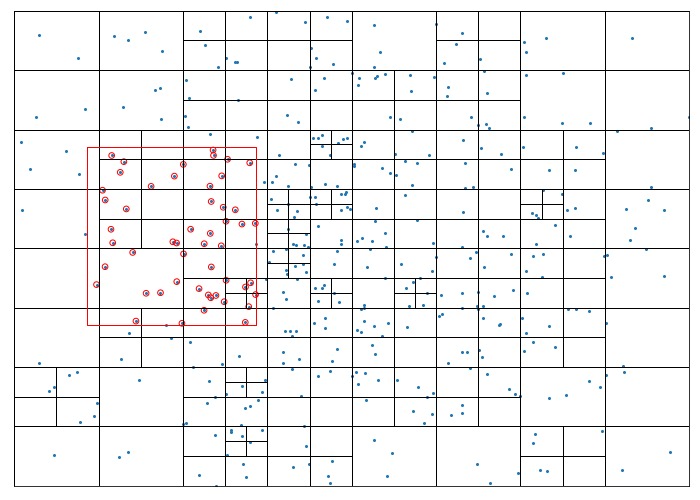
import numpy as np
import matplotlib.pyplot as plt
from quadtree import Point, Rect, QuadTree
from matplotlib import gridspec
DPI = 72
np.random.seed(60)
width, height = 600, 400
N = 500
coords = np.random.randn(N, 2) * height/3 + (width/2, height/2)
points = [Point(*coord) for coord in coords]
domain = Rect(width/2, height/2, width, height)
qtree = QuadTree(domain, 3)
for point in points:
qtree.insert(point)
print('Number of points in the domain =', len(qtree))
fig = plt.figure(figsize=(700/DPI, 500/DPI), dpi=DPI)
ax = plt.subplot()
ax.set_xlim(0, width)
ax.set_ylim(0, height)
qtree.draw(ax)
ax.scatter([p.x for p in points], [p.y for p in points], s=4)
ax.set_xticks([])
ax.set_yticks([])
region = Rect(140, 190, 150, 150)
found_points = []
qtree.query(region, found_points)
print('Number of found points =', len(found_points))
ax.scatter([p.x for p in found_points], [p.y for p in found_points],
facecolors='none', edgecolors='r', s=32)
region.draw(ax, c='r')
ax.invert_yaxis()
plt.tight_layout()
plt.savefig('search-quadtree.png', DPI=72)
plt.show()
A similar test searches for points a fixed distance (radius) from some provided central point (centre) by constructing the bounding Rect and rejecting points inside it that do not lie within radius or centre.
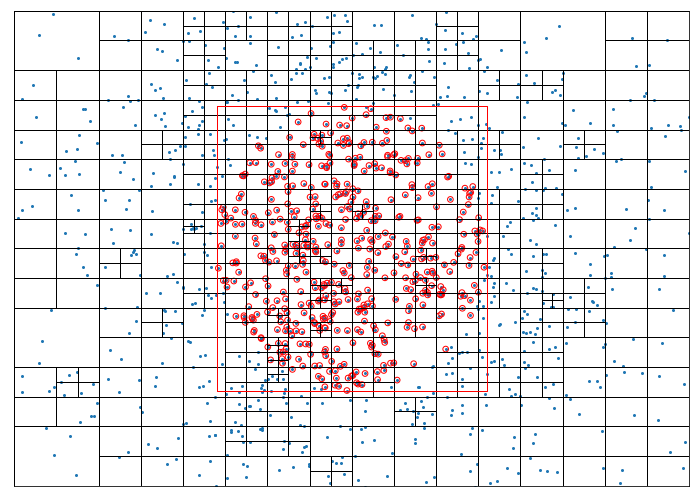
import numpy as np
import matplotlib.pyplot as plt
from quadtree import Point, Rect, QuadTree
from matplotlib import gridspec
DPI = 72
np.random.seed(60)
width, height = 600, 400
N = 1500
coords = np.random.randn(N, 2) * height/3 + (width/2, height/2)
points = [Point(*coord) for coord in coords]
domain = Rect(width/2, height/2, width, height)
qtree = QuadTree(domain, 3)
for point in points:
qtree.insert(point)
print('Number of points in the domain =', len(qtree))
fig = plt.figure(figsize=(700/DPI, 500/DPI), dpi=DPI)
ax = plt.subplot()
ax.set_xlim(0, width)
ax.set_ylim(0, height)
qtree.draw(ax)
ax.scatter([p.x for p in points], [p.y for p in points], s=4)
ax.set_xticks([])
ax.set_yticks([])
centre, radius = (width/2, height/2), 120
found_points = []
qtree.query_radius(centre, radius, found_points)
print('Number of found points =', len(found_points))
ax.scatter([p.x for p in found_points], [p.y for p in found_points],
facecolors='none', edgecolors='r', s=32)
circle = plt.Circle(centre, radius, ec='r')
Rect(*centre, 2*radius, 2*radius).draw(ax, c='r')
ax.invert_yaxis()
plt.tight_layout()
plt.savefig('search-quadtree-circle.png', DPI=72)
plt.show()
Comments
Comments are pre-moderated. Please be patient and your comment will appear soon.
Abhi 3 years, 5 months ago
In the first test. Any reason why some of the nodes contains more than 3 points - some 4 even 5 when the maximum number of points in a node or cell is set as 3.
Link | Replychristian 3 years, 5 months ago
Don't forget that the cells are "nested" to some extent. When a large cell is full (with, say, 3 points) , it spawns four new small cells inside it, which collectively cover its whole area, each of which can hold 3 points. So when they're full, there will be 3 + 4*3 = 15 points that seem to be in the original cell. 3 actually are, and the remaining 12 are actually inside the child cells.
Link | ReplyWWS 3 years, 3 months ago
Hi Christian,
Link | ReplyI really appreciate the simplicity and elegance of your implementation of a quad tree, bravo!
Cheers,
WWS
christian 3 years, 3 months ago
Why thank you! Glad you found it interesting!
Link | ReplyArtem 2 years, 11 months ago
Hi Christian! Thanks for really good tutorial on quadtrees. It's interesting topic along with others algorithms and data structures to compress feature-vectors and retrieve it efficiently.
Link | Replychristian 2 years, 11 months ago
Thank you!
Link | Replyphilip 2 years, 1 month ago
Hi, I get an error like this when I try to use query_radius. i dont know why.
Link | Reply"/Quadtree.py", line 177, in query_circle
point.distance_to(centre) <= radius):
AttributeError: 'list' object has no attribute 'distance_to'
"distance_to" is a method fro the class "point", not sure what the error is talking about.
christian 2 years, 1 month ago
Dear Philip,
Link | ReplyI can't reproduce this error with my code as published, so would probably need to see yours to work out what has gone wrong: it looks like perhaps QuadTree.points has become a nested list for you somehow.
Cheers,
Christian
Tim L 1 year, 2 months ago
Hi Christian - thanks for this elegant implementation. I'm new to quad trees so might be getting confused, but it looks to me like many of the nodes in the picture have more than 3 points. I think this might have to do with the implementation assuming every new quad tree is empty (points = []) - it leads to child nodes being initialised with no points, when they should possible be given points from the parent node. I'm sure I'm wrong, but keen to hear your thoughts on where my understanding of the algo or its implementation is going wrong.
Link | Replychristian 1 year, 2 months ago
Hi Tim,
Link | ReplyIt's been a while since I looked at this, but I think the point is that each node contains up to 3 points and then spawns four new nodes to accommodate any more points (and so on, recursively); so in general, a node may have its points and then children with their points and their children with theirs, and so on.
When you see a small rectangle (node) with more than 3 points in it above, then (up to) 3 of them belong to the small rectangle; the rest belong to the parent rectangle, grandparent rectangle, etc. You could query the data structure for its points and their coordinates to confirm this.
Cheers, Christian
philip 10 months, 1 week ago
May I use the illustration you provided on this web page as a figure for my master's thesis paper? If I can, I require your typed permission as a reply.
Link | Replychristian 10 months, 1 week ago
Hi Philip,
Link | ReplyCan you send me an email to christian@scipython.com please – I couldn't reply to the one you gave when you submitted this comment.
Best wishes,
Christian
philip 10 months, 1 week ago
Hi Christian, may I use one of the illustrations you provided on this web page as a figure for my Master's Thesis paper?
Link | Replychristian 10 months, 1 week ago
Not unless you give me an email address that works, no.
Link | ReplySee my above reply.
New Comment