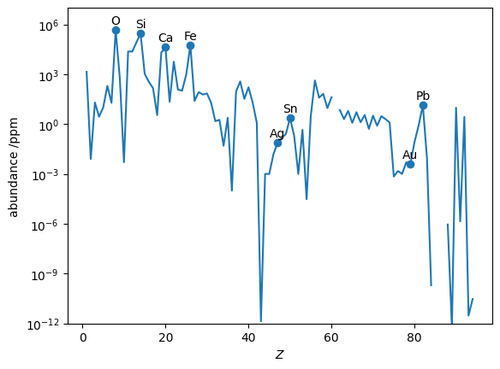E31.1: The Melting and Boiling Points of the Elements
The file element-data.csv, contains comma-separated, tabular data concerning the properties of the elements. Missing data are indicated with a hyphen character, '-'.
import pandas as pd
df = pd.read_csv('element-data.csv', index_col=0, na_values='-')
# how the first 5 rows of the DataFrame.
df.head()
name Z ... melting point /K boiling point /K
Symbol ...
H Hydrogen 1 ... 13.99 20.271
He Helium 2 ... 1.80 4.222
Li Lithium 3 ... 453.70 1603.000
Be Beryllium 4 ... 1560.00 2742.000
B Boron 5 ... 2349.00 4200.000
[5 rows x 8 columns]
The abundance is that of the elements in the Earth's crust as a fractional value; we might prefer to express it in parts per million (ppm) for this example:
df['abundance'] *= 1.e6
# Also rename the column to include the "units".
df.rename(columns={'abundance': 'abundance /ppm'}, inplace=True)
The standard NumPy-like operations can also be carried out on a pandas DataFrame. For example, to determine which elements are liquids at room temperature (and, implicitly, standard pressure):
Troom = 298
# Liquids are those with a melting point below room temperature but
# a boiling point above room temperature.
df[(df['melting point /K'] < Troom) & (df['boiling point /K'] > Troom)]
name Z ... melting point /K boiling point /K
Symbol ...
Br Bromine 35 ... 265.8 332.00
Hg Mercury 80 ... 234.3 629.88
Fr Francium 87 ... 281.0 890.00
[3 rows x 8 columns]
We can also determine the densest element and the least-dense solid element in a similar way:
symbol = df['density /kg.m-3'].idxmax()
rho_max = df.loc[symbol]['density /kg.m-3']
print(f'Element with the greatest density: {symbol} ({rho_max} kg.m-3)')
# First extract only the solid elements from our DataFrame.
solids_df = df[df['melting point /K'] > Troom]
symbol = solids_df['density /kg.m-3'].idxmin()
rho_min = df.loc[symbol]['density /kg.m-3']
print(f'Solid element with the lowest density: {symbol} ({rho_min} kg.m-3)')
Element with the greatest density: Os (22590.0 kg.m-3)
Solid element with the lowest density: Li (534.0 kg.m-3)
The abundance can be plotted as a line chart; in this case it is most useful to use a logarithmic scale for the \(y\)-axis.
import numpy as np
import matplotlib.pyplot as plt
fig, ax = plt.subplots()
# Since we're going to take the log of the abundance, replace the zeros with NaN.
ax.plot(df['Z'], df['abundance /ppm'].replace(0, np.nan))
ax.set_yscale('log')
ax.set_ylim(1e-12, 1e7)
# Add labels and markers for some significant elements.
symbols = ['O', 'Si', 'Ca', 'Fe', 'Ag', 'Sn', 'Au', 'Pb']
for symbol in symbols:
x, y = df.loc[symbol, ['Z', 'abundance /ppm']]
ax.text(x, y, symbol, ha='center', va='bottom')
ax.scatter(*df.loc[symbols, ['Z', 'abundance /ppm']].T.values)
ax.set_xlabel(r'$Z$')
ax.set_ylabel(r'abundance /ppm')